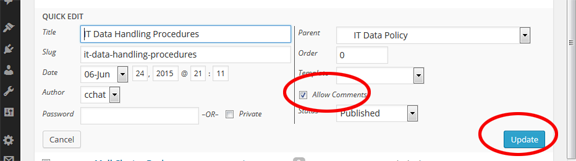June
26
Comments Off!
So, you’ve been creating posts and pages like crazy and suddenly realize there are comment boxes on every page. If you are using the CampusPress suite for your club or department web page, you can turn off comments for all future pages and posts, but you still have to fix every existing page. Here’s how.
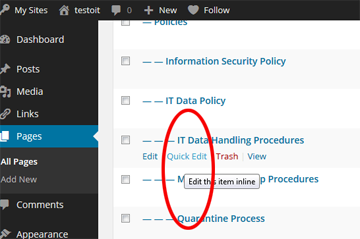
From the Dashboard menu, select “All Pages” or “All Posts” to get the full list.
- Use the Quick Edit selection for each post or page.
- Uncheck the Allow Comments box, then click Update.